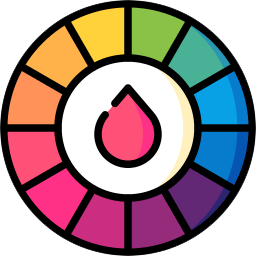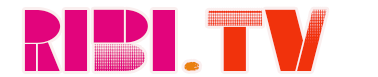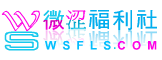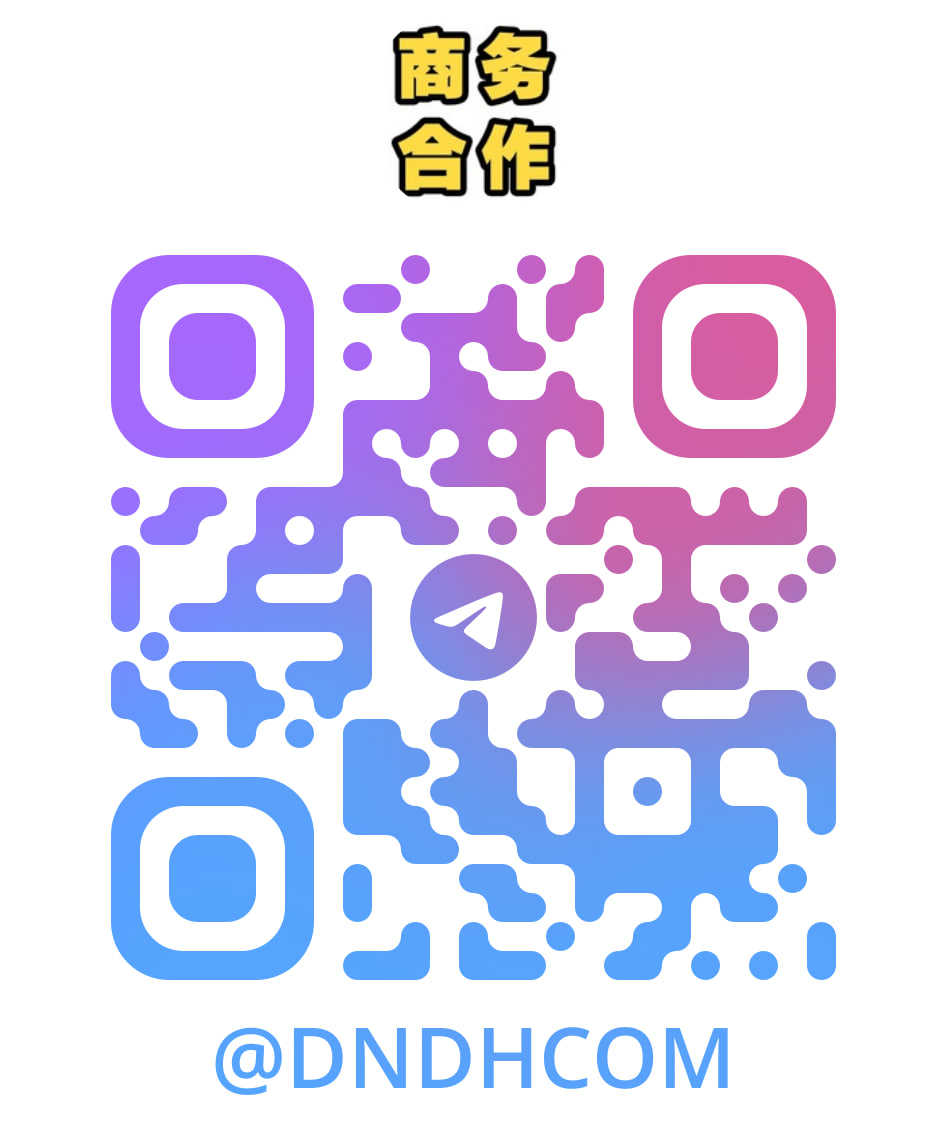给网站网页PHP页面设置密码访问代码
如何实现新建一个MkEncrypt.php文件在根目录下或者同级目录下。MkEncrypt.php里面添加以下代码:<?phpif(!defined('MK_ENCRYPT_SALT'))define('MK_ENCRYPT_SALT', 'Kgs$JC!V');/*** 设置访问密码 百度 www.百度.com* @param $password 访问密码* @param $pageid 页面唯一 ID 值,用于区分同一网站的不同加密页面*/function MkEncrypt($password, $pageid = 'default') {$pageid = md5($pageid);$md5pw = md5(md5($password).MK_ENCRYPT_SALT);$postpwd = isset($_POST['pagepwd']) ? addslashes(trim($_POST['pagepwd'])) : '';$cookiepwd = isset($_COOKIE['mk_encrypt_'.$pageid]) ? addslashes(trim($_COOKIE['mk_encrypt_'.$pageid])) : '';if($cookiepwd == $md5pw) return; // Cookie密码验证正确if($postpwd == $password) { // 提交的密码正确setcookie('mk_encrypt_' . $pageid, $md5pw, time() + 3600000, '/');return;}?>
好看的网站自适应图片文字广告位代码
广告招商 虚位以待广告招商 虚位以待超低价文字广告位超低价文字广告位超低价文字广告位超低价文字广告位超低价文字广告位超低价文字广告位超低价文字广告位超低价文字广告位
自适应网站文字广告位代码
<style type="text/css"> .tp-ad-text1 {width:100%;padding-top:6px;box-sizing:border-box;overflow: hidden;background: rgba(255,255,255,.2);} .tp-ad-text1 a {color:#7fba00;font-size:14px;line-height:38px;text-align:center;border:1px dashed rgba(0,0,0,.2);padding:0 3px;box-sizing:border-box;float:left;width:11.5%;height:38px;overflow:hidden;text-overflow:ellipsis;white-space:nowrap;margin:0 0.5% 6px;text-decoration:none;transition:all .6s;} .tp-ad-text1 a:hover {font-weight: bold;color:#fff!important;background:#7fba00;transition: all .6s;} .tp-ad-text1 a:nth-child(2n) {color:#f74e1e;} .tp-ad-text1 a:nth-child(2n):hover {background:#f74e1e;border-color: #f74e1e;} .tp-ad-text1 a:nth-child(3n) {color:#00a4ef;} .tp-ad-text1 a:nth-child(3n):hover {background:#00a4ef;border-color: #00a4ef;} .tp-ad-text1 a:nth-child(4n) {color:#0517c2;} .tp-ad-text1 a:nth-child(4n):hover {background:#0517c2;border-color: #0517c2;} .tp-ad-text1 a:nth-child(5n) {color:#601165;} .tp-ad-text1 a:nth-child(5n):hover {background:#601165;border-color: #601165;} .tp-ad-text1 a:nth-child(6n) {color:#ffb900;} .tp-ad-text1 a:nth-child(6n):hover {background:#ffb900;border-color: #ffb900;} .tp-ad-text1 a:nth-child(7n) {color:#0fc317;} .tp-ad-text1 a:nth-child(7n):hover {background:#0fc317;border-color: #0fc317;} .tp-ad-text1 a:nth-child(8n) {color:#601165;} .tp-ad-text1 a:nth-child(8n):hover {background:#601165;border-color: #601165;} .tp-ad-text1 a:nth-child(9n) {color:#fba78f;} .tp-ad-text1 a:nth-child(9n):hover {background:#fba78f;border-color: #fba78f;} .tp-ad-text1 a:nth-child(10n) {color:#13cf8f;} .tp-ad-text1 a:nth-child(10n):hover {background:#13cf8f;border-color: #13cf8f;} .tp-ad-text1 a:nth-child(11n) {color:#f74e1e;} .tp-ad-text1 a:nth-child(11n):hover {background:#f74e1e;border-color: #f74e1e;} .tp-ad-text1 a:nth-child(12n) {color:#ffb900;} .tp-ad-text1 a:nth-child(12n):hover {background:#ffb900;border-color: #ffb900;} .tp-ad-text1 a:nth-child(13n) {color:#fba78f;} .tp-ad-text1 a:nth-child(13n):hover {background:#fba78f;border-color: #fba78f;} .tp-ad-text1 a:nth-child(14n) {color:#f74e1e;} .tp-ad-text1 a:nth-child(14n):hover {background:#f74e1e;border-color: #f74e1e;} .tp-ad-text1 a:nth-child(15n) {color:#7fba00;} .tp-ad-text1 a:nth-child(15n):hover {background:#7fba00;border-color: #7fba00;} .tp-ad-text1 a:nth-child(16n) {color:#0fc317;} .tp-ad-text1 a:nth-child(16n):hover {background:#0fc317;border-color: #0fc317;} .tp-ad-text1 a:nth-child(17n) {color:#0517c2;} .tp-ad-text1 a:nth-child(17n):hover {background:#0517c2;border-color: #0517c2;} .tp-ad-text1 a:nth-child(18n) {color:#13cf8f;} .tp-ad-text1 a:nth-child(18n):hover {background:#13cf8f;border-color: #13cf8f;} .tp-ad-text1 a:nth-child(19n) {color:#ffb900;} .tp-ad-text1 a:nth-child(19n):hover {background:#ffb900;border-color: #ffb900;} .tp-ad-text1 a:nth-child(20n) {color:#f74e1e;} .tp-ad-text1 a:nth-child(20n):hover {background:#f74e1e;border-color: #f74e1e;} @media screen and (max-width: 1198px){ .tp-ad-text1 a{ width: 24%; } }</style>小高网地址发布页:www.xx8g.com 关注微信公众号:小高教学网 (xiaogaowang520)QQ群:178569282 <div class="tp-ad-text1"> <a href="https://www.xx8g.com_" title="雨云服务器" target="_blank">雨云服务器</a> <a href="http://www.dhw22.com" title="广告位/10/月" target="_blank">同款网站搭建</a> <a href="https://www.xgw4.com" title="广告位/10/月" target="_blank">广告位/10/月</a> <a href="https://www.xgw4.com" title="广告位/10/月" target="_blank">广告位/10/月</a> <a href="https://www.xgw4.com" title="广告位/10/月" target="_blank">广告位/10/月</a> <a href="https://www.xgw4.com" title="广告位/10/月" target="_blank">广告位/10/月</a> <a href="https://www.xgw4.com" title="广告位/10/月" target="_blank">广告位/10/月</a> <a href="https://www.xgw4.com" title="广告位/10/月" target="_blank">广告位/10/月</a> <a href="https://www.xgw4.com" title="广告位/10/月" target="_blank">广告位/10/月</a> <a href="http://qm.qq.com/cgi-bin/qm/qr?_wv=1027&k=YlLXJqEYsQD2DpZAkdX9HA2Tn0a55223&authKey=caexUuXTzeqW5A8B9LMUZ5pynARaI3uNvxAIEzJ0B8s1T%2BPhxYDnkONA48hbNB0E&noverify=0&group_code=537649972" title="广告位/10/月" target="_blank" title="同款网站搭建" target="_blank">同款网站搭建</a> <a href="https://www.xgw4.com" title="广告位/10/月" target="_blank">广告位/10/月</a> <a href="https://www.xgw4.com" title="广告位/10/月" target="_blank">广告位/10/月</a> <a href="https://www.xgw4.com" title="广告位/10/月" target="_blank">广告位/10/月</a> <a href="https://www.xgw4.com" title="广告位/10/月" target="_blank">广告位/10/月</a> <a href="https://www.xgw4.com" title="广告位/10/月" target="_blank">广告位/10/月</a> <a href="https://www.xgw4.com" title="广告位/10/月" target="_blank">广告位/10/月</a> <a href="https://www.xgw4.com" title="广告位/10/月" target="_blank">广告位/10/月</a> <a href="http://qm.qq.com/cgi-bin/qm/qr?_wv=1027&k=YlLXJqEYsQD2DpZAkdX9HA2Tn0a55223&authKey=caexUuXTzeqW5A8B9LMUZ5pynARaI3uNvxAIEzJ0B8s1T%2BPhxYDnkONA48hbNB0E&noverify=0&group_code=537649972" title="同款网站搭建" target="_blank">同款网站搭建</a> <a href="https://www.xgw4.com" title="广告位/10/月" target="_blank">广告位/10/月</a> <a href="https://www.xgw4.com" title="广告位/10/月" target="_blank">广告位/10/月</a> <a href="https://www.xgw4.com" title="广告位/10/月" target="_blank">广告位/10/月</a> <a href="https://www.xgw4.com" title="广告位/10/月" target="_blank">广告位/10/月</a> <a href="https://www.xgw4.com" title="广告位/10/月" target="_blank">广告位/10/月</a> <a href="https://www.xgw4.com" title="广告位/10/月" target="_blank">广告位/10/月</a> </div>